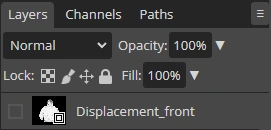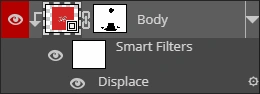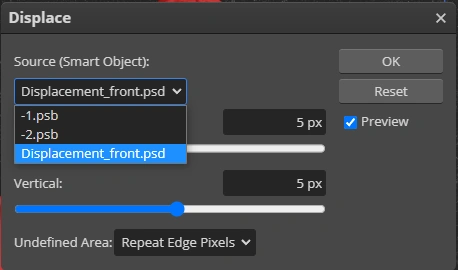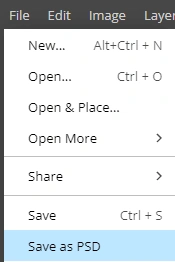0
0
Bulk generate mockups
in your browser for free
MockCity is a bulk mockup generator that automatically places your designs in PSD SmartObjects.
Try it for free in your browser! No sign up required. Photoshop is optional and supported via plugin.
Browse mockup template library
A growing selection of free mockup templates
OR
Drop your mockup PSD templates here
You can drop folders containing multiple PSD templates
Spending hours making mockups is a thing of the past
Discover the MockCity features that will make your life easier.
Multiple designs, multiple products, all at once
Generate mockups for multiple designs and multiple products with just a few clicks. Automated
mockup generation so that you can do more of what you love, not make mockups.
Visual editor with live mockup preview
Use the visual editor to set the SmartObject parameters and see an updated mockup preview
within seconds.
Perfect design size and position, every time
Experiment with the different Fit modes and Anchor positions to better
understand how they work and find the perfect size and alignment for your designs.
First-class PSD support
Native support for the industry standard PSD format. Drag and drop your own PSD templates.
All the work is done in your browser and your templates never leave your machine.
Save and restore SmartObject parameters
Determine the most optimal design size and position and save those parameters in .mct
config files. Next time simply load the config file to recover the SmartObject parameters.
Growing library of free mockup templates
Don't have your own PSD mockup templates? Use the ones in our free template library.
FAQ






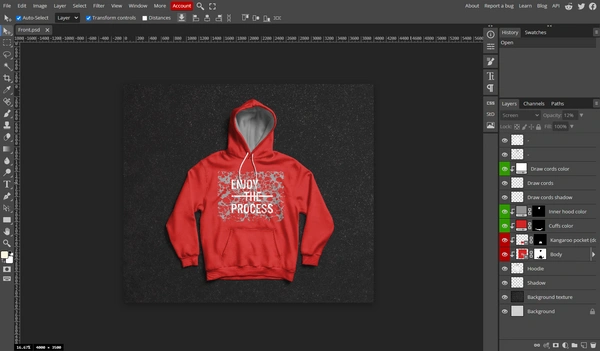
 icon.
icon.